Create an engaging Instagram grid or carousel post in seconds! Choose your splitting option and download your images without installing an extra app!
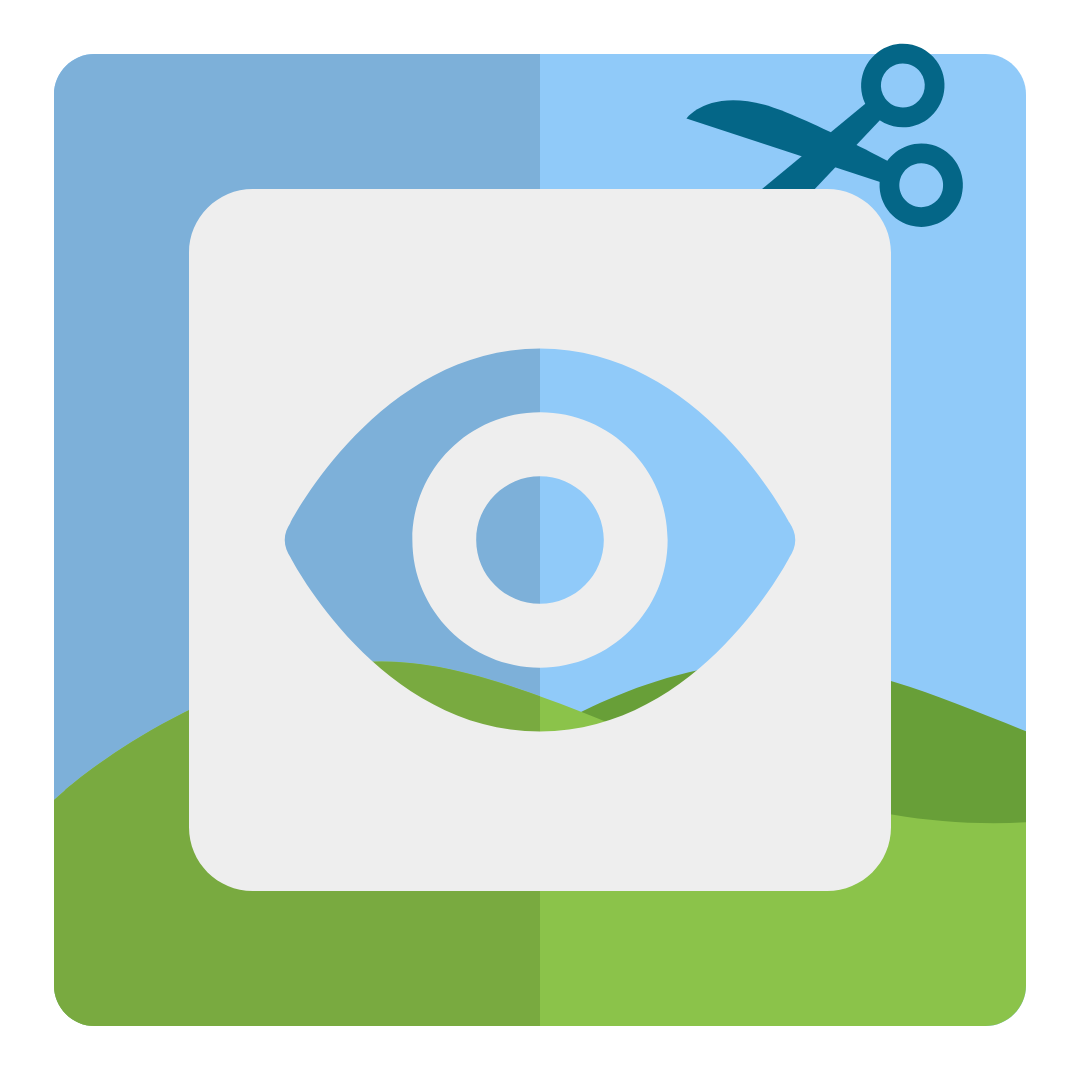
Upload an image or a puzzle graphic from Canva (see the recommended dimensions)
Choose whether you want to cut your image into a grid (puzzle) layout or into carousel slides (= Instagram carousel post)
Our tools cuts your image into your selected grid pattern (2-6 rows by 3 columns) or into single carousel slides (2-1o slides)
Check the preview of how the posts will look like in the grid or as a carousel post. You can then download the images individually or a Zip file.
This tool is meant for desktops and tablets, to avoid using an app or program.
Try it out on your computer for the best result.
© 2024 Grace + Company Designs | view Privacy statement and TERMS & CONDITIONS